2단광고 달기
pc로 블로그들을 둘러보면 상단에 광고가 2개가 붙어있는 경우를 볼 수 있습니다
저의 경우에는 다른 블로그들을 둘러보다보니 광고가 더 깔끔하고 정리된 느낌을 갖아서 그냥 만든 경우입니다
애드센스가 수익면에서 훨씬 좋아서 대부분의 블로그는 애드센스를 2개 넣지만 애드핏의 수익도 보고 싶었고 2개의 애드센스를 아무리 설정을 잘 한다고 하더라도 동일한 광고가 뜨는게 보기도 싫어서 애드핏과 애드센스를 같이 두었습니다
확실히 크기가 동일하지 않아서 깔끔해 보이지는 않습니다
코드
한참 전에 저장해두고 잊고 있고 있던 글이라 빠진게 있을 수 있습니다
xxx부분만 자신에 맞는걸로 바꿔주면 됩니다
HTML
저는 Poster 스킨을 사용중입니다 스킨마다 위치가 틀릴 수 있습니다
<div class="entry-content">
<!-- 이곳에 넣었습니다 -->
728x90
반응형
2단광고 달기
pc로 블로그들을 둘러보면 상단에 광고가 2개가 붙어있는 경우를 볼 수 있습니다
저의 경우에는 다른 블로그들을 둘러보다보니 광고가 더 깔끔하고 정리된 느낌을 갖아서 그냥 만든 경우입니다
애드센스가 수익면에서 훨씬 좋아서 대부분의 블로그는 애드센스를 2개 넣지만 애드핏의 수익도 보고 싶었고 2개의 애드센스를 아무리 설정을 잘 한다고 하더라도 동일한 광고가 뜨는게 보기도 싫어서 애드핏과 애드센스를 같이 두었습니다
확실히 크기가 동일하지 않아서 깔끔해 보이지는 않습니다
코드
한참 전에 저장해두고 잊고 있고 있던 글이라 빠진게 있을 수 있습니다
xxx부분만 자신에 맞는걸로 바꿔주면 됩니다
HTML
저는 Poster 스킨을 사용중입니다 스킨마다 위치가 틀릴 수 있습니다
<div class="entry-content">
<!-- 이곳에 넣었습니다 -->
</div>
<s_tag_label>
<s_tag_label>를 검색하셔서 찾으면 될것 같습니다
<div style="text-align: center; margin-bottom: 15px;">
<script async src="https://pagead2.googlesyndication.com/pagead/js/adsbygoogle.js"></script>
<ins class="adsbygoogle post-top-first"
data-ad-client="xxx"
data-ad-slot="xxx"
data-ad-format="rectangle"
data-full-width-responsive="true"></ins>
<script>
(adsbygoogle = window.adsbygoogle || []).push({});
</script>
<!-- ------위는 애드센스-------아래는 애드핏---------- -->
<ins class="kakao_ad_area" style="display:none;"
data-ad-unit = "xxx"
data-ad-width = "300"
data-ad-height = "250"></ins>
<script type="text/javascript" src="//img.daumcdn.net/kas/static/ba.min.js" async></script>
</div>
애드센스 또는 애드핏 한종류만 달고 싶으시면 원하시는 부분을 복사해서 붙혀넣기를 하시면 됩니다
CSS
마지막에 밑의 코드를 추가했습니다 자신의 블로그와 맞지 않다면 px를 조절해 주시면 됩니다
.adsbygoogle.post-top-first {display:block;}
.adsbygoogle.post-top-second {display:none}
@media (min-width: 680px) {
.adsbygoogle.post-top-first {
display:inline-block;
min-width:300px;
max-width:300px;
width:100%;
height:250px;
}
.adsbygoogle.post-top-second {
display:inline-block;
margin-left:20px;
min-width:300px;
max-width:300px;
width:100%;
height:250px;
}
}
@media (min-width: 768px) {
.adsbygoogle.post-top-first {
display:inline-block;
min-width:336px;
max-width:336px;
width:100%;
height:280px;
}
.adsbygoogle.post-top-second {
display:inline-block;
min-width:336px;
max-width:336px;
width:100%;
height:280px;
}
}
결과
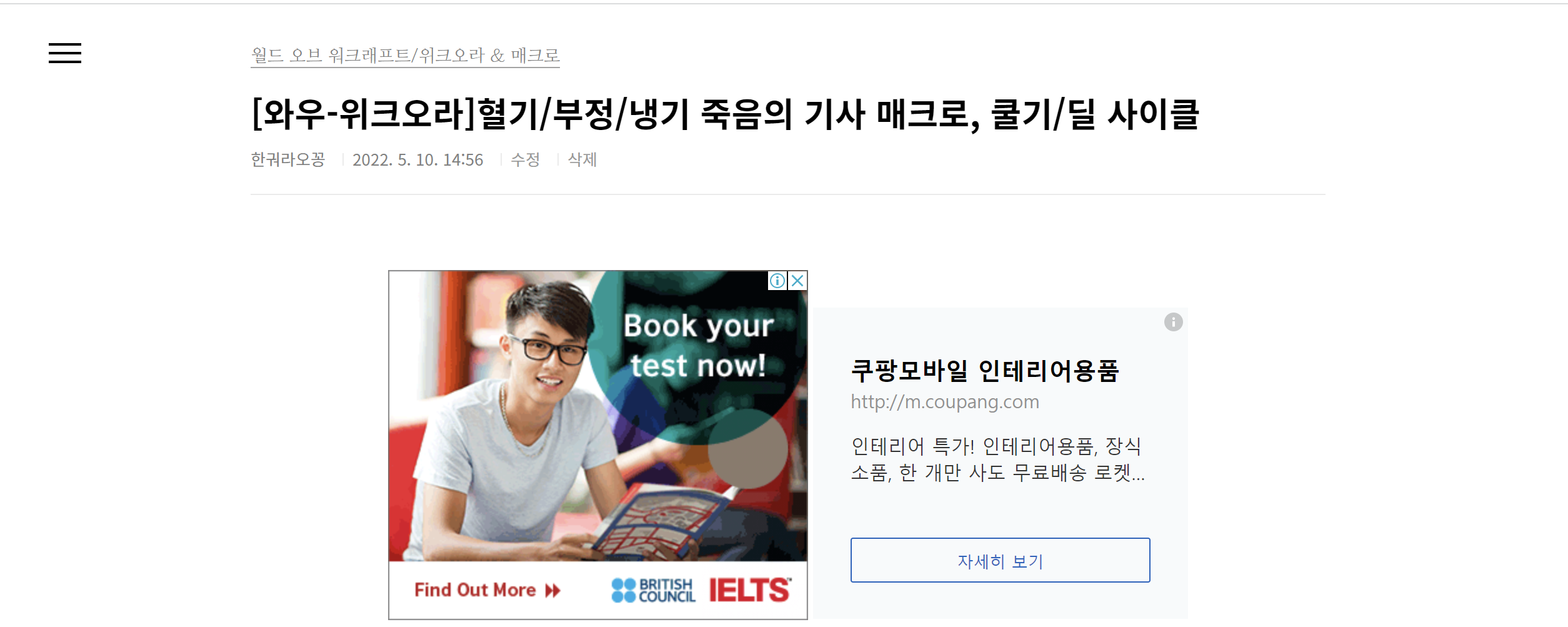
참고한 글
https://eureka00.tistory.com/71
티스토리 애드센스 상단광고 2개 삽입하는 방법 (PC 2개, 모바일 1개)
안녕하세요. 돈 버는 지식을 이야기하는 유레카입니다. 에드센스 승인받고 보니 광고 클릭률을 높이는 것이 매우 힘들다는 사실을 하루하루 느끼고 있습니다. 물론 그 시간에 글을 하나라도
eureka00.tistory.com
티스토리 애드센스 상단광고 2개 삽입하는 방법 (PC 2개, 모바일 1개)
안녕하세요. 돈 버는 지식을 이야기하는 유레카입니다. 에드센스 승인받고 보니 광고 클릭률을 높이는 것이 매우 힘들다는 사실을 하루하루 느끼고 있습니다. 물론 그 시간에 글을 하나라도
eureka00.tistory.com
https://rtreasury.tistory.com/133
[구글 애드센스] 티스토리 인피드 광고 설정하는 방법
티스토리 블로그를 시작하고 시간이 꽤 흘렀음에도 방문자수나 수익은 많지 않지만, 누군가 방문해 주시는 분이 계시니 감사할 따름입니다. 최근에는 네이버에서 방문하시는 분도 가끔씩 계서
rtreasury.tistory.com
728x90
반응형
</div>
<s_tag_label><s_tag_label>를 검색하셔서 찾으면 될것 같습니다
<div style="text-align: center; margin-bottom: 15px;">
<script async src="https://pagead2.googlesyndication.com/pagead/js/adsbygoogle.js"></script>
<ins class="adsbygoogle post-top-first"
data-ad-client="xxx"
data-ad-slot="xxx"
data-ad-format="rectangle"
data-full-width-responsive="true"></ins>
<script>
(adsbygoogle = window.adsbygoogle || []).push({});
</script>
<!-- ------위는 애드센스-------아래는 애드핏---------- -->
<ins class="kakao_ad_area" style="display:none;"
data-ad-unit = "xxx"
data-ad-width = "300"
data-ad-height = "250"></ins>
<script type="text/javascript" src="//img.daumcdn.net/kas/static/ba.min.js" async></script>
</div>애드센스 또는 애드핏 한종류만 달고 싶으시면 원하시는 부분을 복사해서 붙혀넣기를 하시면 됩니다
CSS
마지막에 밑의 코드를 추가했습니다 자신의 블로그와 맞지 않다면 px를 조절해 주시면 됩니다
.adsbygoogle.post-top-first {display:block;}
.adsbygoogle.post-top-second {display:none}
@media (min-width: 680px) {
.adsbygoogle.post-top-first {
display:inline-block;
min-width:300px;
max-width:300px;
width:100%;
height:250px;
}
.adsbygoogle.post-top-second {
display:inline-block;
margin-left:20px;
min-width:300px;
max-width:300px;
width:100%;
height:250px;
}
}
@media (min-width: 768px) {
.adsbygoogle.post-top-first {
display:inline-block;
min-width:336px;
max-width:336px;
width:100%;
height:280px;
}
.adsbygoogle.post-top-second {
display:inline-block;
min-width:336px;
max-width:336px;
width:100%;
height:280px;
}
}결과
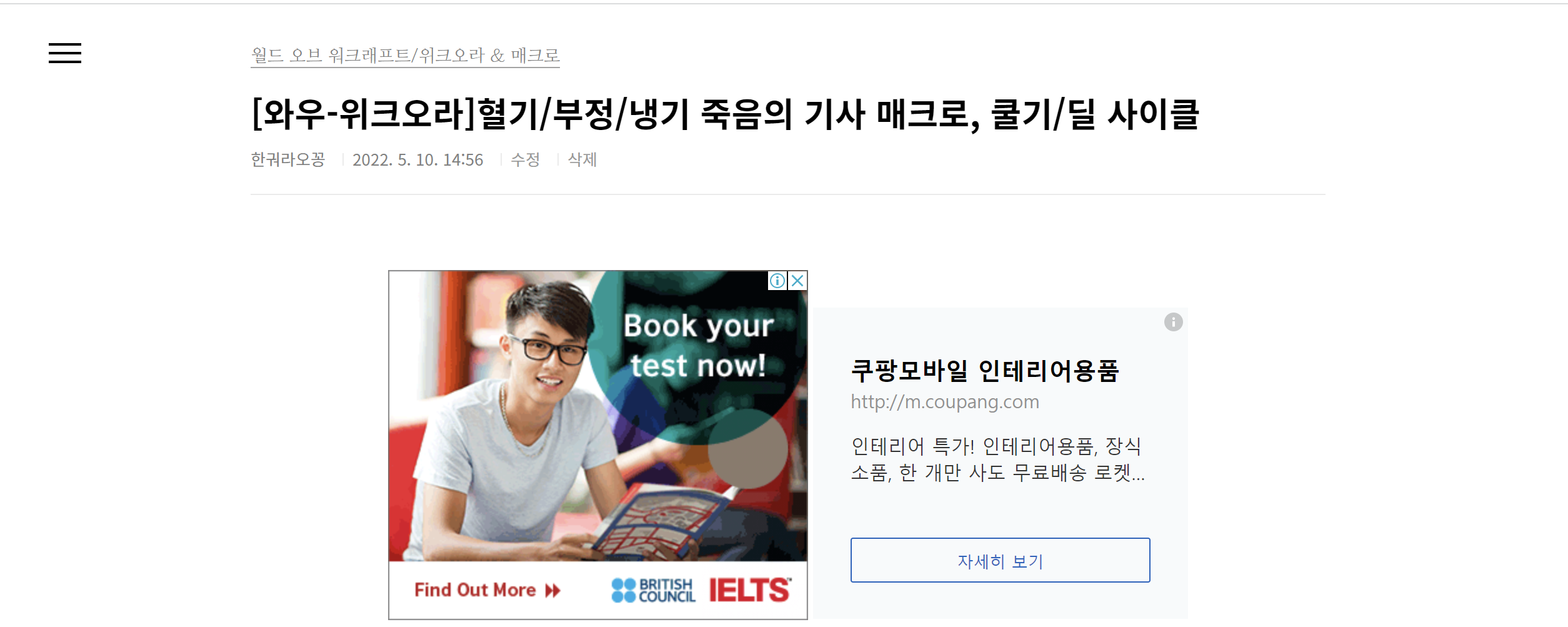
참고한 글
https://eureka00.tistory.com/71
티스토리 애드센스 상단광고 2개 삽입하는 방법 (PC 2개, 모바일 1개)
안녕하세요. 돈 버는 지식을 이야기하는 유레카입니다. 에드센스 승인받고 보니 광고 클릭률을 높이는 것이 매우 힘들다는 사실을 하루하루 느끼고 있습니다. 물론 그 시간에 글을 하나라도
eureka00.tistory.com
티스토리 애드센스 상단광고 2개 삽입하는 방법 (PC 2개, 모바일 1개)
안녕하세요. 돈 버는 지식을 이야기하는 유레카입니다. 에드센스 승인받고 보니 광고 클릭률을 높이는 것이 매우 힘들다는 사실을 하루하루 느끼고 있습니다. 물론 그 시간에 글을 하나라도
eureka00.tistory.com
https://rtreasury.tistory.com/133
[구글 애드센스] 티스토리 인피드 광고 설정하는 방법
티스토리 블로그를 시작하고 시간이 꽤 흘렀음에도 방문자수나 수익은 많지 않지만, 누군가 방문해 주시는 분이 계시니 감사할 따름입니다. 최근에는 네이버에서 방문하시는 분도 가끔씩 계서
rtreasury.tistory.com



